Virtual Lectures – Department of Geography
User Guide for the "Virtual Lectures" Interface 1. Select College and Department: 2. Select Lecturer Name: 3. Select Academic Stage: 4. Initiate the Search Process: To access the virtual lectures, please click on the link below: 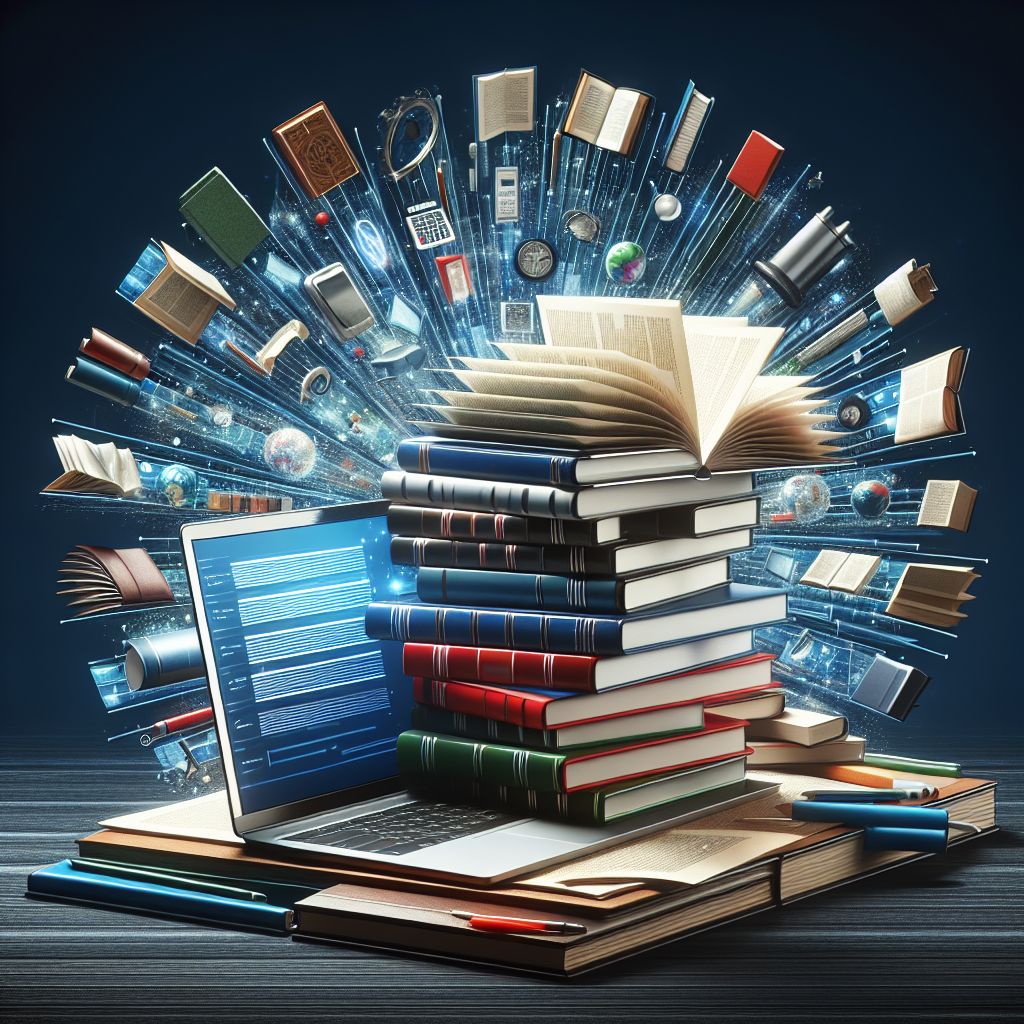
This interface is designed to display and filter academic lectures based on a set of predefined academic criteria. The following steps outline the proper method for data entry:
From the first dropdown menu, please select the name of the college, followed by the corresponding academic department.
Once the college and department have been selected, a list of lecturers affiliated with the chosen department will appear. Please select the desired lecturer from this list.
Choose the appropriate academic stage in which the course is offered (e.g., First Stage, Second Stage, etc.) from the relevant dropdown menu.
After completing all required fields, please click on the "Search" button to execute the search and view the available results.
